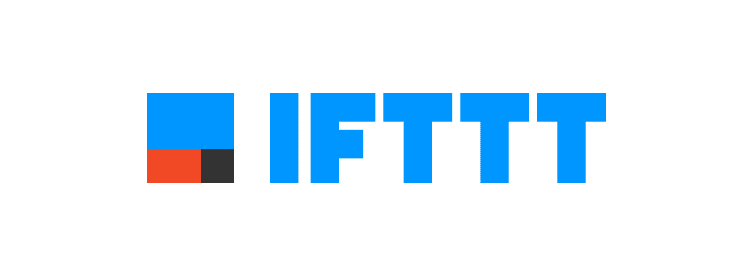
1. Bind a device.
Purchase a device that supports "Cloud Intelligence" app binding and add it to the device list on the home page. You can give the device an easily recognizable name, such as "My Light".
2. Create an applet.
Download the IFTTT app and create a new applet with the device as a trigger or action.
3. Find "Cloud Intelligence".
Search for the service "Cloud Intelligence", enter the account and password of the "Cloud Intelligence" app, and associate "Cloud Intelligence" with "IFTTT".
4. Complete automated setup.
After associating, the device that is bound to the "Cloud Intelligence" app can have triggers and actions set for it, and you can use it to start building your own Cloud Intelligence. You can use commands such as:
"Set light to cool white when rain comes."
"Dim the light at 9 PM."
"Power on your outlet at sunset."
"Set light to cool white when rain comes."
"Dim the light at 9 PM."
"Power on your outlet at sunset."